问题描述
next.config.json
/** @type {import('next').NextConfig} */
const nextConfig = {
output: 'standalone',
};
export default nextConfig;在执行 npm run build 时发现实际的页面只有文字,样式和逻辑全部丢失

打开开发者工具发现外部文件全部报404
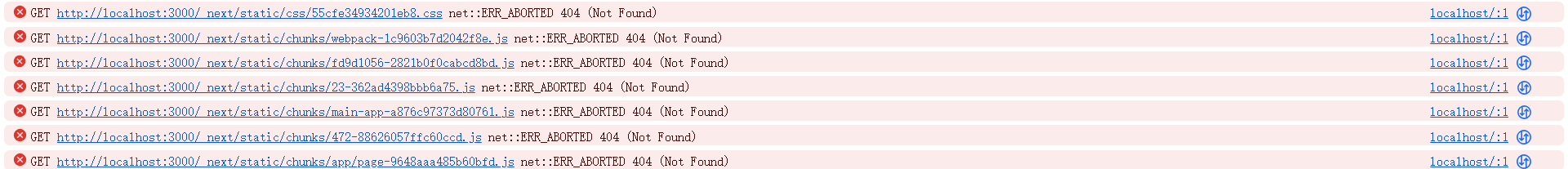
问题解析
根据官方文档1
Additionally, a minimal
server.jsfile is also output which can be used instead ofnext start. This minimal server does not copy thepublicor.next/staticfolders by default as these should ideally be handled by a CDN instead, although these folders can be copied to thestandalone/publicandstandalone/.next/staticfolders manually, after whichserver.jsfile will serve these automatically.
在使用“standalone”作为选项时,next会将css、js等文件排除在外,官方建议将这些静态资源通过CDN来引入
问题解决2
方法一
手动将.next/static文件夹的文件复制到.next/standalone/.next/static中
方法二
修改package.json中的build命令,变为
"build": "next build && cp -r .next/static .next/standalone/.next/ && cp -r public .next/standalone/"问题即可解决
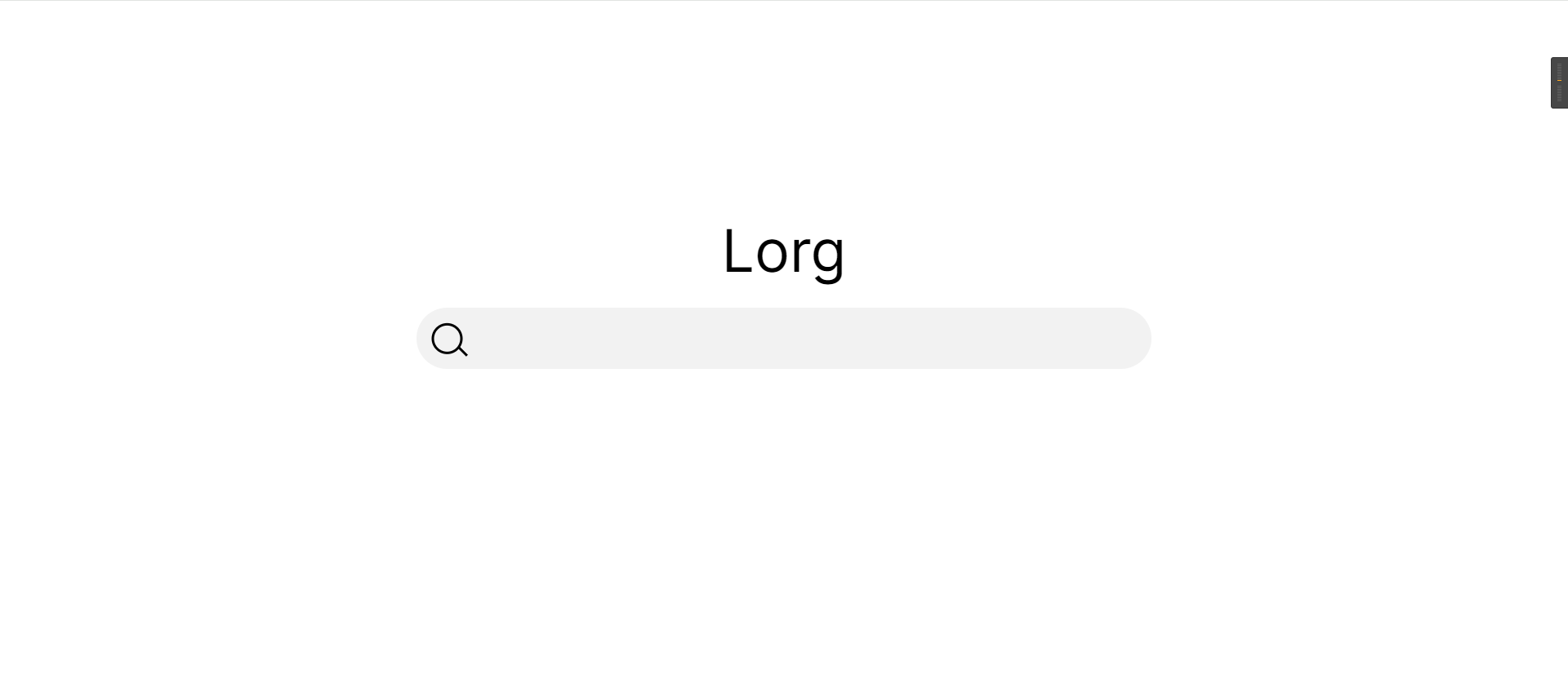
注意
在Powershell和cmd中都没有cp命令,这是需要用 git bash解决
